5 Ways to Humanize Your Marketing Automation

This content discusses the use of marketing automation and provides five strategies to make it feel more personal and engaging.
Robots are cool. When they vacuum the floor or make a hamburger, it feels like we’re living in the future. However, when we think of internet bots, they certainly don’t conjure the same sentiment. When bots are used to assist with online tasks, such as asking preliminary questions on the other end of a chat support window, it can be a bit of a turnoff. Despite their reputation, there’s a reason so many businesses use bots in their online infrastructure - marketing automation can do wonders to free up our business’ bandwidth. But if they’re souring the interactions with our customers, at what cost does this freedom come? To strike a balance, making your marketing automation seem a little more personal can do wonders for engagement and conversion. The goal isn’t to fool potential patrons that there is/was a human on the other end of our digital communications, but instead, to soften the edges, so to speak, of an automated interaction. This can be done through personalization and timing. In this article, we’ll look at five ways to use marketing automation in a way that feels welcome and inviting to the human on the other end.
Use merge fields (for more than a salutation)
For those new to the automation game, merge fields are a great first step in personalizing everything from emails to pop-ups to in-app notifications. We’re probably all familiar with using a merge field in the salutation of an email, but what about using merge fields in the email’s subject line? Research shows that including a name in an email’s subject can result in a 22.2% higher open rate. And that’s just for starters. Merge fields can help you personalize content way beyond subject lines and salutations. They allow you to use data specific to each individual within the body of an email to help you get more personal. For example, a discount shopper’s club could include the amount of money you saved by shopping at their store last year. A dating app could include “matched” profiles or even the number of “winks” or “waves” awaiting a response.

By including information specific to an individual within an email or other online communication, you not only keep that user privy to what’s going on within their account, but you also foster engagement with your software, website, or online store. In this example, the match.com user not only sees that there is activity happening within their account, but they are also presented with some clear CTAs that they can use to further engage with the app.
Use product preferences and purchase history
After a spring-time weekend trip to The Home Depot, I received this email with a few product recommendations based on my recent purchases. And if you’ve ever heard of The Home Depot curse (of which I fall victim to every time I start a new project) they knew I’d be back at least three more times that same weekend. By listing relevant products to the one I had just purchased, after receiving this email I was primed for buying additional products that I didn’t even know I needed.

But before you can use product preferences in your automated marketing, you have to collect this information from your audience or customer base first. There are a few ways you can go about doing so. One way would be to store data from past purchases as The Home Depot has done. But if you want to expand your reach to those who have not yet converted to a customer, you can gather product preferences in other forms of interactive digital content such as a giveaway. A Win Your Wishlist giveaway is an excellent way to capture what your audience is excited about. Each participant will choose items in your gallery to build a wishlist. This will allow you to collect valuable marketing data for each email address submitted in your giveaway’s entry form. Then, this data can be used to build segmented lists or emails based on the products selected. We’ll talk more about email segmentation later on.

[button size='medium' style='white' text='View and Create Your Own' icon='' icon_color='' link='http://m.shortstack.page/TNPL9P' target='_blank' color='' hover_color='' border_color='' hover_border_color='' background_color='' hover_background_color='' font_style='' font_weight='' text_align='' margin='0 0 10px']
Use a time- or action-based drip campaign
The initial “welcome” or “thanks for your order” email we see when subscribing, placing an order, or becoming a customer is a no-brainer. However, if your automated communication stops there, you’re missing out on a big opportunity to further cultivate that customer. A drip campaign sounds a little weird, but it refers to the communication your business sends along the customer journey. Each piece of communication is triggered by a length of time and/or an action. An example of this may be when someone subscribes to a software app, but three days go by and they’ve done nothing in their account. This may trigger a “need some help?” email.This example from Grammarly came after I hadn’t written anything for a whole week. This email was triggered when no data was recorded for seven days. They then sent an email asking me to double check that I’m still logged in to my Grammarly account. How thoughtful! And a clever way to prompt engagement with the software.
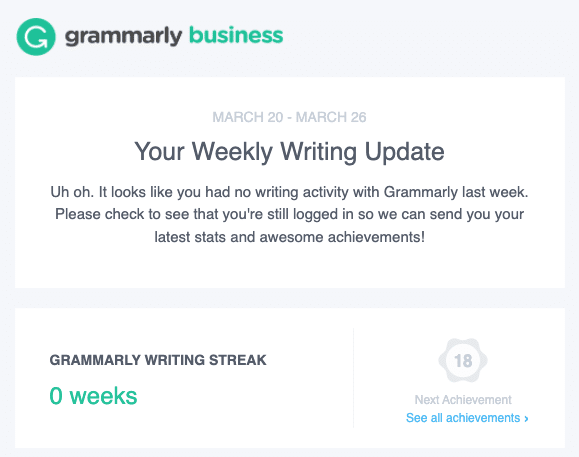
This example is just one of the many ways drip campaigns can help you cultivate and engage customers. Here are a few more examples of time- and/or action-based communications:
- Trigger an email to send when someone tries a new feature or product. Include a short survey to see how they liked it.
- Trigger an email to send a few days after a visitor subscribes to a software or service and ask them to write a review.
- Trigger an email when a cart has been abandoned. Give the buyer a nudge to purchase the items in their cart, or even entice them with a discount.
- Trigger an email to remind users that their online profile is incomplete, especially if their profile info is pertinent to their user experience (think dating apps or other preference-based services).
Use segmentation to group like with like
Think of your piles of laundry. Separating the like-colors is sort of like segmenting lists. If you provide marketing for a concert venue, you might have an email list of folks who like 90’s pop, a list of those who love smooth jazz, and a list of those who like classic rock. When Kenny G is coming to your venue, you know who to hit hard with email marketing. This could include save-the-dates, early-bird ticket reminders, and maybe even an exclusive discount on VIP seating. This is not to say that you can’t inform the classic rock and 90’s pop lists that Kenny G is coming to your venue, but by hammering them with emails related to an artist they potentially have no interest in, you could see your unsubscribes start to skyrocket. By tailoring your marketing to a more specific audience, your message will fall on the right ears. Instead of boosting unsubscribes, you may even see a higher open rate. Whether or not the smooth jazz fans went to see Kenny G, they know your emails are delivering content relevant to their interests and they’ll keep opening your emails so as not to miss the next big show.
Use alerts to trigger follow-ups
Sometimes, the best way to humanize your marketing is to simply use an actual human. But you can still use automation to help you streamline this process. Think of the point in the customer journey when it may be best for personal outreach. This may be when someone signs up for a free trial, when they convert to a paying customer, or when they spend a certain amount of money with your business (or show interest in doing so). Although your genuine human charm will be doing the actual work, use automation to alert you when a customer or potential customer reaches that threshold. If you use a good Customer Relationship Manager (CRM) like Salesforce, Pipedrive, or VTiger, you should be able to set up notifications or alerts to let you know when a prospect requires your attention. In this example, you can see where this company has had a new sign-up and that a follow-up is required.
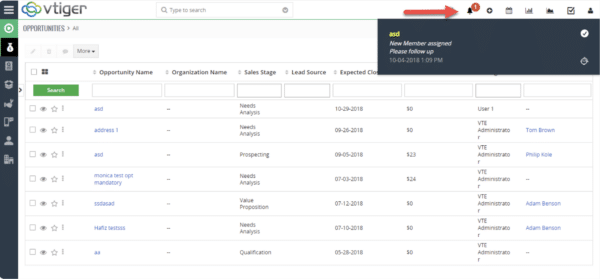
And if you don’t use a CRM, no worries. You can use third-party software such as Zapier to set up custom integrations between any of your sales-related software (such as an online store, appointment booking app, etc.) and any tool you prefer to get your communications from such as Slack or even just in an email. An example of this type of integration could look like this:
- Someone downloads your free guide. You’re automatically sent a message in Slack notifying you of the download. This message includes the name and email collected in the form. You email the lead to see if they felt the guide was helpful and if they would like to book your services.
To sum things up
Automation is an excellent way to not only help you clear some space on your overflowing plate, but also to ensure you’re using your time and talents for the tasks they’re best suited for. Automation can help you stay on top of the ebb and flow of user/customer activity so as to make the most of sales opportunities. Lastly, automation can help you stay on task by delivering alerts and notifications where you will see them, at that perfect moment a human interaction is needed.




